- Jan 14, 2021
- 2 min read
Way back in 2015 I signed up to a nifty little service called Pocketbook. This service uses both desktop and mobile app to help you track your spending and more effectively budget. I find it fantastic for letting me see where we are spending and where we might be able to save a little more here and there. Setting up the app is really easy. All you need to do is download the app on your device (buttons will take you there)
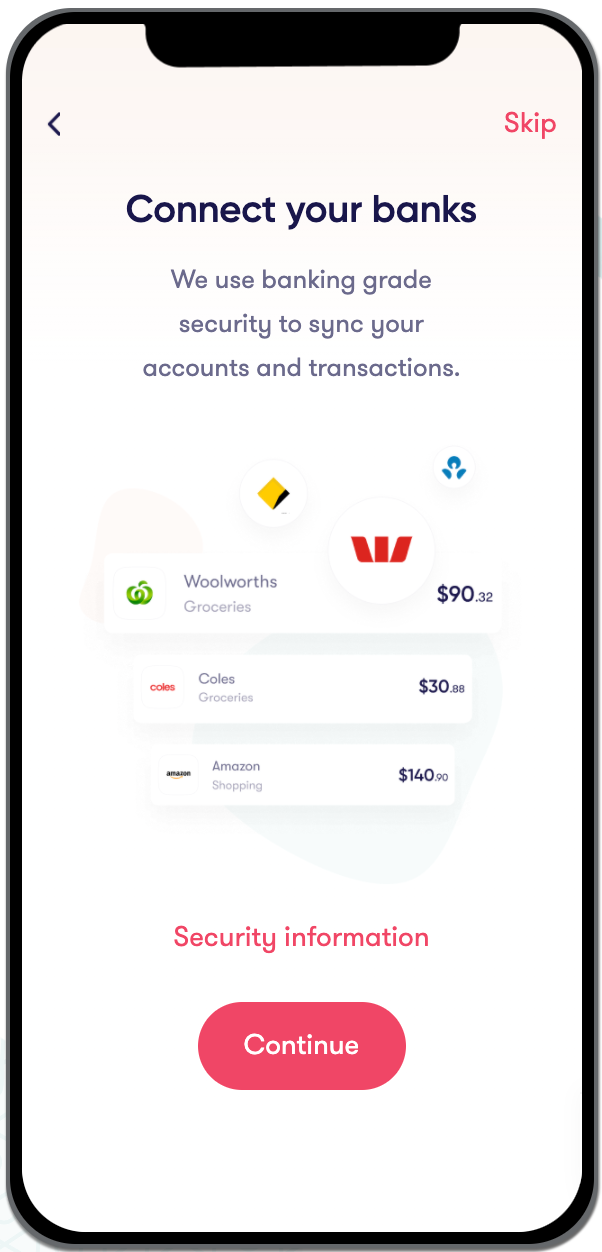
Step 1
The first thing to do is to connect your bank accounts. It's really straight forward and secure. Don't worry, it won't steal all your hard earned dollars, it only reads from your accounts to translate your activity.

Step 2
This is where you can visualise your incoming and outgoing activity. You can filter by clicking on the chart columns, use the calendar to define date ranges and see both category and value groups of transactions
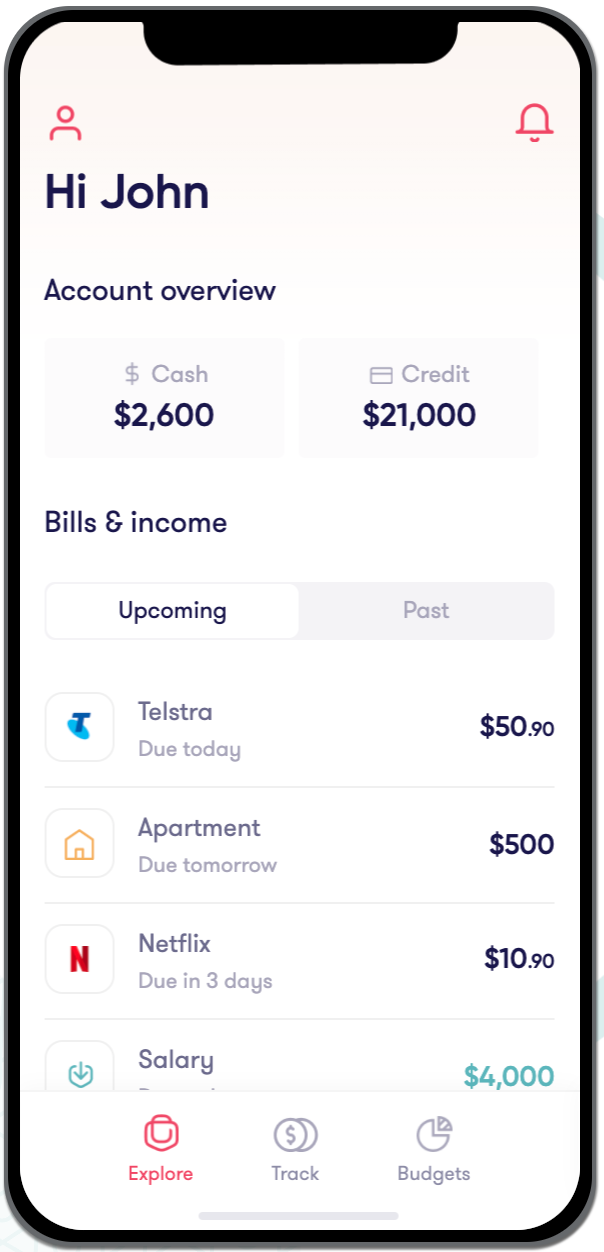
Step 3
This is where you can explore your through your activities, and categorise any that are not automatically categorised by the apps AI.
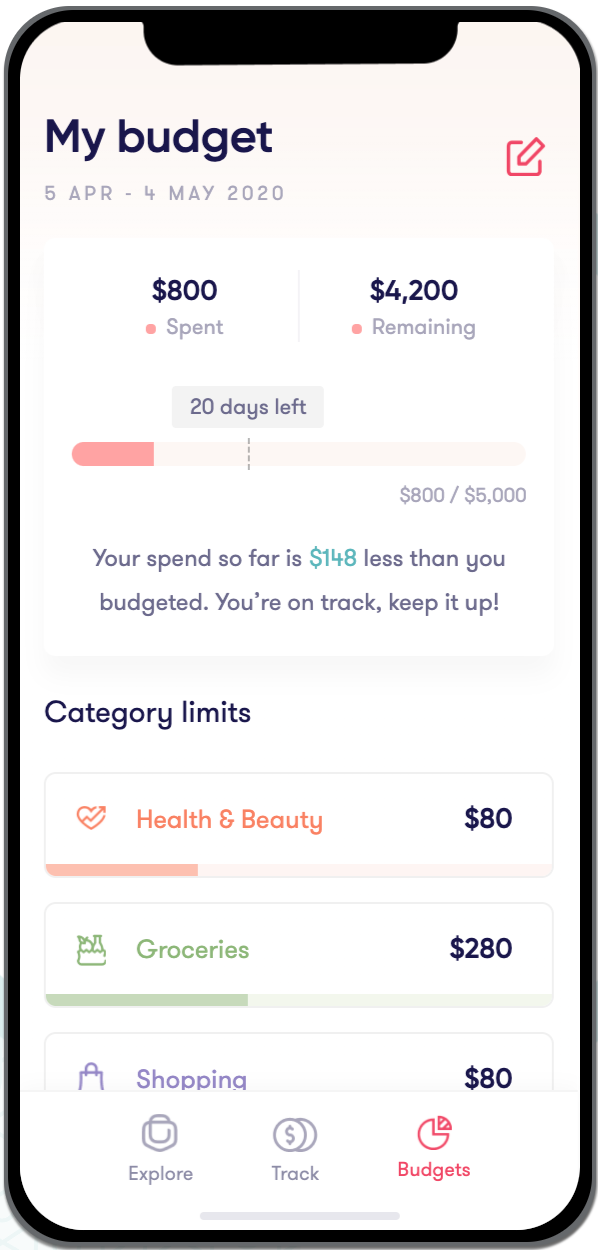
Step 4
And now you can get to the real guts of it. Start setting some spending limits by dollar amount in each category. The app will then give you a bit of a kick in the pants if you spend too much!
All in all, I really like the app. There is a whole lot of functionality that I have not gone into, including tax deductions (they have an app for that). It has undergone a facelift since 2015 and is a really nice interface.
If there was one improvement I wish they would make, it would be to update their web version. At the time of writing I don't believe they will be but it would be fantastic if they did.
Go get Pocketbook, save yourself some money and buy a t-shirt from My Threadless Store


